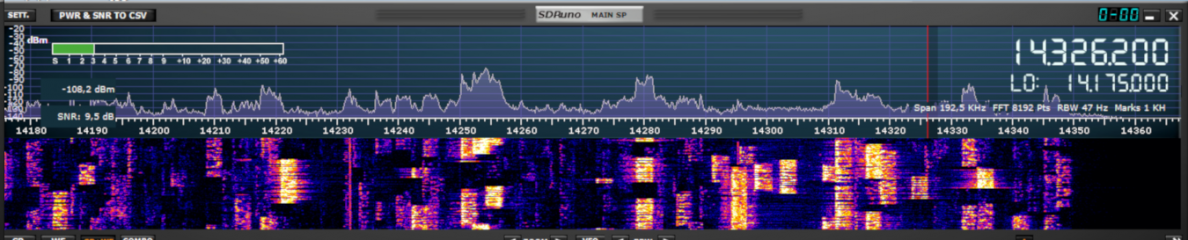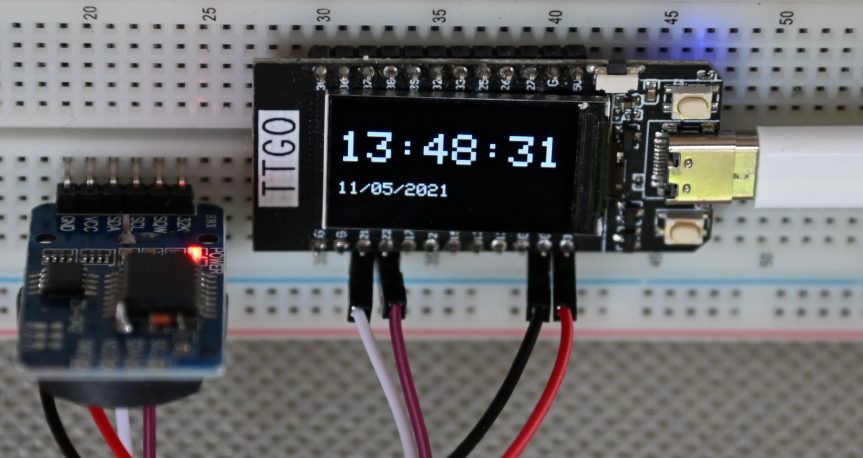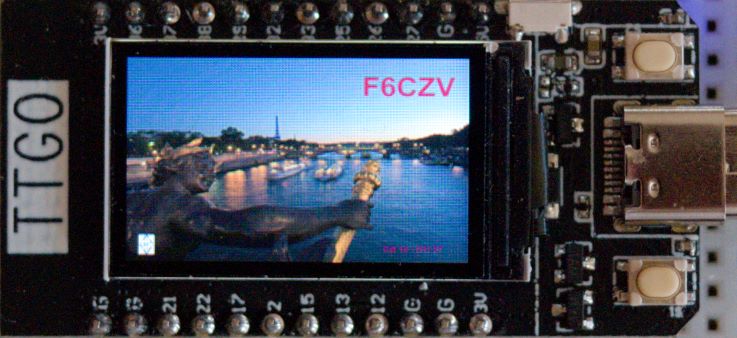In ham-radio digital mode transmissions some protocols (WSPR, FT8, …) require a synchronization of the order of one second between all stations.
To have an accurate time on ESP32 there are several solutions:
– the connection to an NTP server,
– the connection to a GPS,
– the use of a saved real-time clock,
– a combination of several methods.
The first two solutions involve either being connected to a network (WiFi, …) or to be able to receive GPS signals which is not always possible.
This article presents the realization of a date-time display on an ESP32 TTGO T-Display using a saved DS3231 real-time clock.
Continue reading “A date-time display on ESP32 using a DS3231 Real-Time Clock”