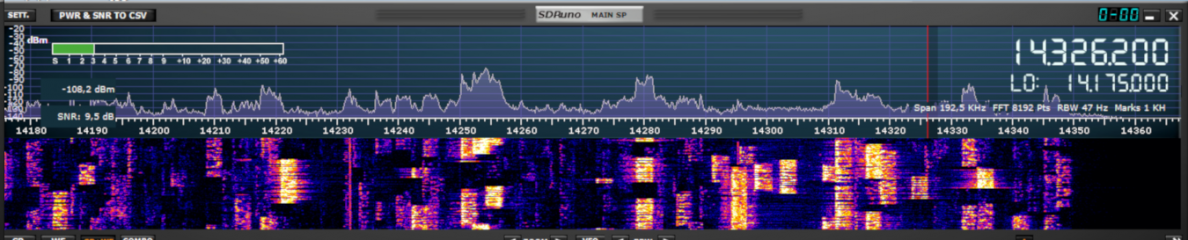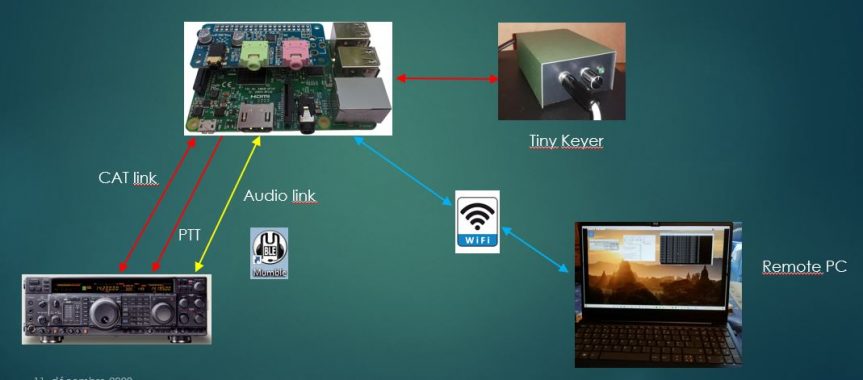There are currently proven solutions using a Raspberry Pi to operate a remote radio station whether industrial or open source; those include MFJ’s RIGPI solution or RemoteQTH’s Open Source developments.
Owning a Raspberry Pi 3B with a sound card, I wanted to make a remote control prototype of my FT-1000 Mark V Field that does not require any developments and uses only open source software, free or low cost softwares. I call it a prototype because an operational solution must take into account the remote radio ON/OFF, the reset of the Raspberry Pi, computer security (anti-intrusion, …) and possible remote switches of devices (amp, antennas, …)
I already used my Raspberry Pi to run WSJT-X in FT8 remotely controlled by my PC using VNC Viewer. So I looked for a software solution to transmit the sound between the radio and the PC and a simple and user-friendly solution to control the radio:
– for the sound I chose the Mumble suite that has the shortest latency, the other solutions leading to latency of more than a second,
– for the the radio control I chose flrig that supports 60 different radios and that has a user-friendly interface (GRIG and rigctl were also tested).
The solution described was successfully used to make phone QSOs with the Yaesu FT-1000 Mark V Field on a WiFi LAN. It also works with a Yaesu FT-857D.
I also tested a second solution that uses the usual software suites on the PC (DXLab, HAMRadio Deluxe, N1MM) to control the radio using COM TCP ports. It will be described in another presentation.
This page contains a video presentation of the first solution and a file providing all the commands to install the softwares.
Softwares installation document
73
Philippe – F6CZV