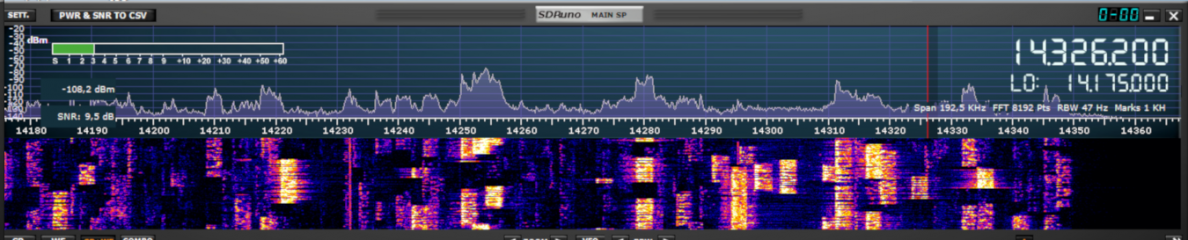This article describes an open-source solution to implement a FTdx101d remote station with a view of the FTdx101 screen. This solution is directly applicable to the FTdx101 MP, FTdx10 and FT-710 choosing the right radio model in the CAT software. This solution can be implemented on the home LAN (WiFi or Ethernet) or through the Internet.
The principle is to use a Raspberry Pi as an interface between the network and the FTdx101 allowing:
– To control the FTdx101 using the CAT enhanced COM port (USB link),
– To send CW messages using the standard COM port (USB link),
– To input and output audio to/from the FTdx101 (USB link),
– To capture and broadcast the screen video from the DVI-D socket.
The Raspberry Pi was selected for its ease of use (no screen or keyboard necessary, auto-run when powered on, small size) and for the availability of all required open-source softwares.
The remote station OS can be Windows, MacOS, Linux, Android or IOS.
The global configuration is the following:

Hardware configuration:
– The FTdx101 is linked to the Raspberry Pi by a USB cable (CAT, CW and Audio IN/OUT) and by an DVI-D-HDMI cable connected to a video capture dongle on an USB port.
– le Raspberry Pi is linked to the Internet router either by WiFi or by a shielded Ethernet cable.
Raspberry Pi software configuration:
– Raspberry Pi OS 64 bits (currently Bookworm),
– FLrig to control the FTdx101 and send CW messages,
– A VNC server (included in the Bookworm distribution),
– A Mumble server (Murmur) which allows the audio exchanges with the remote station,
– A Mumble client which is interfaced to the FTdx101 and is connected to the Mumble server,
– A WireGuard server which allows to create a VPN between the Raspberry Pi and the remote station to protect the access to the home LAN.
Other softwares like FLdigi or WSJT-X may be installed as required.
Remote station software configuration:
– OS : Windows, MacOS, Linux, Android ou IOS,
– A WireGuard client connected to the Raspberry Pi WireGuard server,
– VNC Viewer connected to the Raspberry Pi VNC server,
– A Mumble client interfaced to the remote station microphone and loudspeaker and connected to the Raspberry Pi Mumble server.
In the case where the remote station remains on the home LAN there is no need to install WireGuard.
On the remote station the following view is seen through VNC Viewer:

The FTdx101 screen window is only a real-time video; all the radio parameters must be done using FLrig.

Tests were performed using a Raspberry Pi 3B. For performance improvements it would be better to use a Raspberry Pi 5.
Solution installation is detailed in the following file:
73
Philippe F6CZV