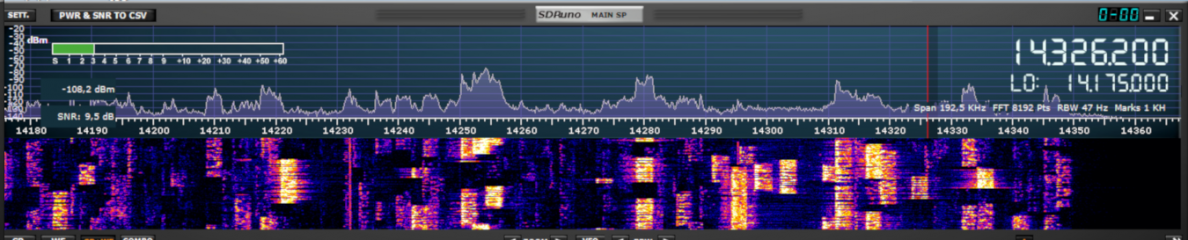To have an easy access to some FTdx101 controls that are not directly accessible or to control the FTdx101 from the PC I used the customization possibility offered by the Commander software of the DXLab suite.
This software offers the possibility:
– to define buttons to activate up to 64 commands (a maximum of 16 buttons with in addition the options Shift and Alt),
– to define a maximum of 8 sliders.
The following buttons were implemented:
– Power ON and Power OFF, –
– Power set-up at 5, 50 or 100W,
– DNR ON /OFF with a Led management,
– ZIN.
The following sliders were defined:
– Power adjustment from 5 to 100W in steps of 10W.
– Set-up of the Main receiver AF.
– Set-up of the Sub receiver AF.
DXLab Commander customization:
1) Display buttons and sliders
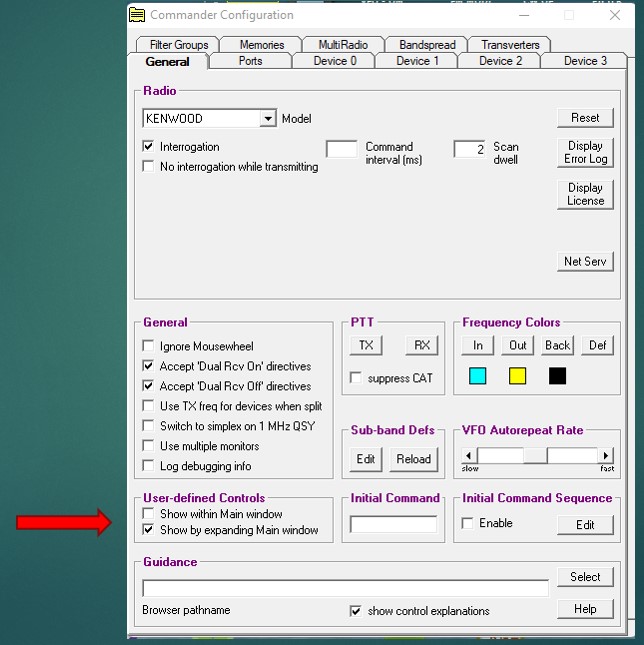
2) Customizing a button
Right-click on the button and a command entry window appears
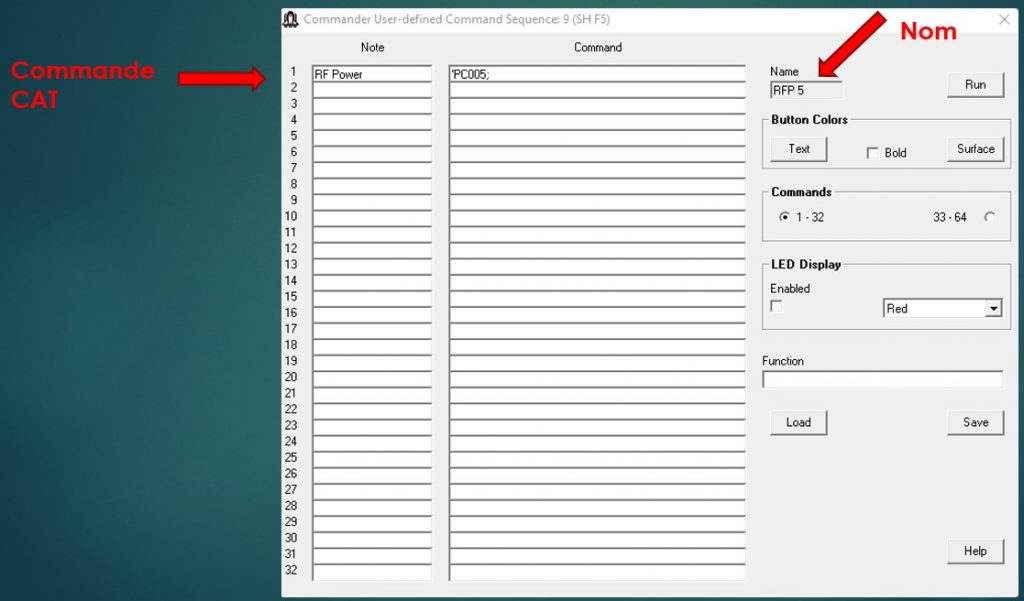
The commands definition is given in Commander on-line Help: a command can be a simple CAT command, a test, a set-up of the button LED …
It is also possible to customize the button (text color, button appearence …).
The FTdx101 CAT commands are in ASCII. The command must be preceded by the ‘ character and ends with the character ;
3) Customization of a “slider”
Double-click on the name of the “slider” and the “slider” definition window is displayed.
Example: RF power control.
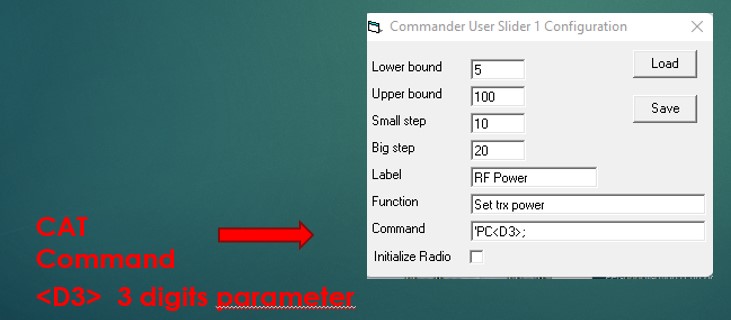
Two directories are used to store the definitions of buttons and sliders
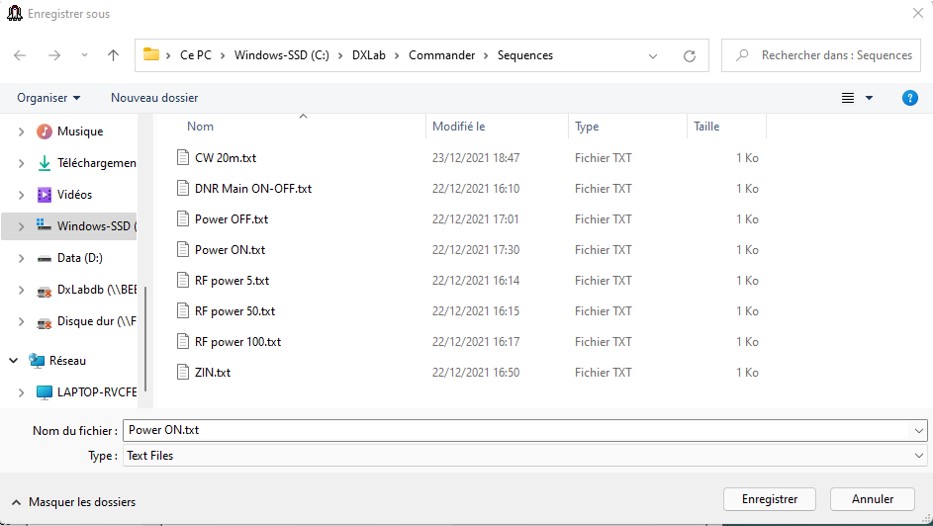
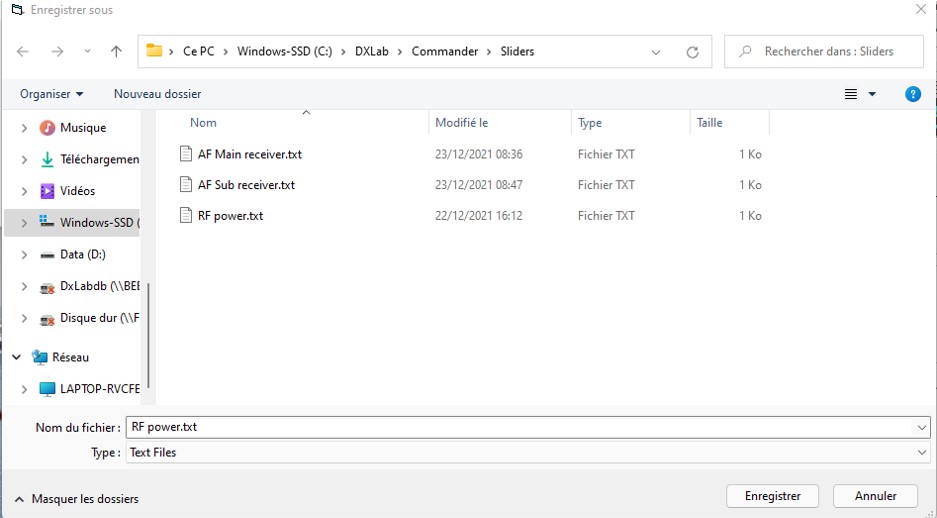
4) Files
5) References
DXLab: http://dxlabsuite.com/
Customizing Commander: User Defined Controls
FTdx101 CAT: FTdx101 CAT reference manual
73 from Philippe F6CZV